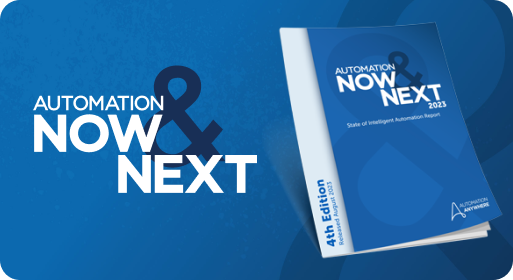Blog
Enterprise A2019 Update: Clone Bots, Bot Import/Export, and More
Share this:

The March release of the cloud-native Enterprise A2019 platform brings new innovations to Robotic Process Automation (RPA). Key among them is the continuing integration of productivity tools and resources for better performance and ease of use.
This month, we’re excited to announce the integration of Bot Store as part of Enterprise A2019. In addition, Enterprise A2019 enhances the recently integrated Bot Insight component and includes cool new features, such as Clone Bots, Bot Import/Export, and enhancements to the Workload Management (WLM) feature we announced last month.
Bot Store integration with Enterprise A2019
Bot Store is now integrated with the Enterprise platform. This enhances the developer experience and improves bot velocity by enabling download and upload of free bots and command packages.
Bot Store integration allows user access to Enterprise A2019 bots from within the Control Room, creating a one-stop-shop solution to install, view, configure, and run prebuilt packages and bots. It also provides a Bot Store folder right in the Control Room, making it a first-class entity. The integration is intuitive and seamless (see Figure 1).
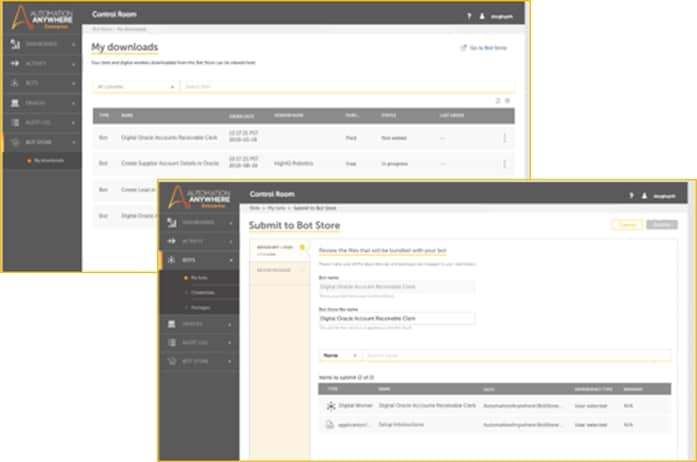
As part of this feature, we’re introducing two new roles. The Bot Developer role controls who can download bots from Bot Store, and the Publisher role controls who can submit bots to Bot Store.
Users can easily create their profile in Bot Store, which is open to anyone with an A-People account. Submitting and downloading bots is seamless with the new interface we’ve built into Enterprise A2019. Bot Store vendors and developers can submit bots or packages to Bot Store from the Control Room. This removes the manual overhead of zip package creation for Bot Store submission.
Bot submission has two parts: First, the vendor creates a bot or package in the Enterprise A2019 Control Room and submits it to Bot Store. Then, the vendor has to log in to Bot Store to complete the submission flow.
For the download part, the bots first get downloaded to a private repository. Users can configure the bots in the repository and then check the bot in to a public repository, where it can be deployed onto Bot agents for execution. If a bot uses any new custom package, the package gets downloaded to the Control Room as well. Alternatively, the user can download any custom package available in Bot Store separately.
Bot Insight enhancements
In an earlier release, we introduced Bot Insight integration with the Enterprise RPA platform. Bot Insight users have told us they love the simplicity and flexibility this brings, but they also wanted more. Enterprise A2019 delivers.
Enterprise A2019 now provides enhanced dashboard filters, making it easier than ever for both citizen developers and business intelligence experts to set filters on dashboards to analyze data.
Additionally, new Multiple Analyze Open and Close commands within the bots allow Bot Creators the flexibility to add as many transactions as desired to Bot Insight. This expands the solution’s capabilities to analyze a variety of complex scenarios through the product.
Clone Bots: reusability and time savings
One of the big selling points of Enterprise A2019 is that every TaskBot is reusable. This replaces the need for MetaBots, which some customers felt were too complex. All TaskBots now act and behave like MetaBots, which simplifies the bot-building process.
Prior to this release, if a bot was in the public folder, an admin (or a user with rights to run bots from the public folder) could run the bot from that folder as many times as he or she wanted. But only one user could check it out into his or her private folder and make edits to it. If multiple people needed to access and modify that bot, the first user who checked it out would need to make a copy of the bot in his or her private folder and then check the original bot back in to the public folder.
With the new Clone Bots feature, users don't have to worry about "locking" a bot in the public folder if they check it out. Instead, users have the ability to clone a bot from the public folder into their private folder, without affecting access by other users to the bot in the public folder.
Here’s an example: Let’s say a citizen developer wants to build bots to automate several Salesforce.com reports that she has to manually create every week. Since she knows a few of her colleagues have already created bots to automate Salesforce, she can leverage those to make her automation creation that much faster.
She can easily clone the Salesforce Report bot available in the public folder into her private folder and modify it to generate her custom reports. She can also reference existing Login and Logout bots available in the public folder and, thus, reuse available bots. By doing this, she can create bots much faster — and share her bots with colleagues so they, too, can benefit.
Bot Import/Export — CI/CD foundation
With the Bot Import/Export feature, Enterprise users are now able to execute export/import functionality via API. This is key for continuous integration/continuous deployment (CI/CD) pipeline integration. Users are also able to import bots into Test/Prod environments without bot editor licenses in these environments.
Note: This also allows Community Edition users the ability to export bots so they can be imported into their Enterprise environments (see Figure 2).
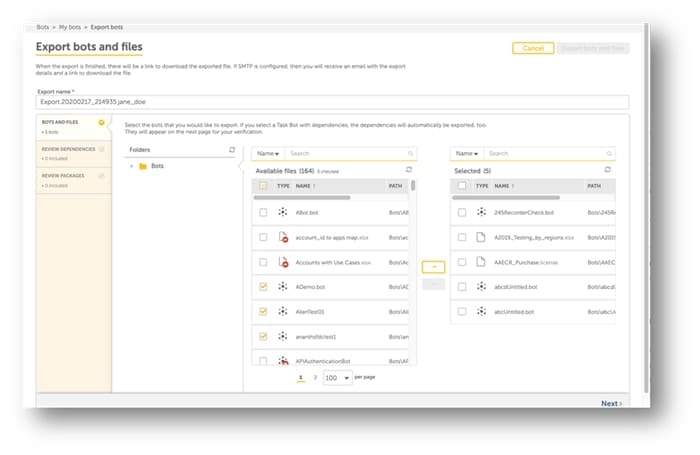
Workload Management (WLM) updates
The latest Enterprise A2019 release builds on last month’s WLM features, all of which will help DevOps and IT governance use their bot fleets in the best way possible. This release includes four new features to help users ensure their bots are fully optimized:
- Set work item result
This feature enables the bot to convey the execution results back to the Control Room. This is especially useful in cases where you want the data output from a bot. Take, for example, loan processing. Let’s say at the end of every business day, a bank gets a list of loan applications; the list (RPA workload) has to be processed in a matter of hours, so workers put WLM to use.
For each work item (loan application), the bot can automate various systems (databases, mainframes, etc., per the approval process) and then calculate the loan amount that can be disbursed. This disbursement amount is conveyed back to the Control Room and is stored against the work item.
- Pause, resume, stop a running queue
This feature is useful when you want to temporarily halt the WLM automations in case of system downtime, scheduled maintenance, a bulk update of Bot Runners, or holidays. The queue can be resumed after the scheduled downtime.
- Edit work items
The queue manager can edit the work items on the fly if they have incomplete or incorrect data — thus, ensuring data verity and successful processing of the WLM transaction.
- Move work item status (individual/bulk)
Queue managers can choose to update the work item status — either individually or in bulk. This is useful in cases such as bulk reprocessing of failed work items, putting work items on hold because of incomplete data, etc.
Interactive Forms — automated form creator
Interactive Forms performs an autofill function where users can define triggers, such as typing in the first and last name, to start the bot and automatically populate the remaining details.
Users can set up and access different forms, depending on their process and need. These forms can be anything from customer database information to product warranty info, sales history, and so on. There are virtually no limits to the form types that can be used. These can then be easily updated by the employee.
Interactive Forms can also work the other way around, where information is updated on the back end. The user simply types in the new value and clicks Submit. The record is then updated throughout the corresponding systems. This can be a huge time saver compared to doing all of the updates manually.
Learn more about these and other Enterprise A2019 features.
About Navin Mittal
Navin Mittal, director of product marketing, is a well-rounded and qualified business executive and leader. He has more than 20 years of experience in product/solution engineering and marketing in Robotic Process Automation, networking, network management, software products, telecommunications, and
Subscribe via EmailView All Posts LinkedIn