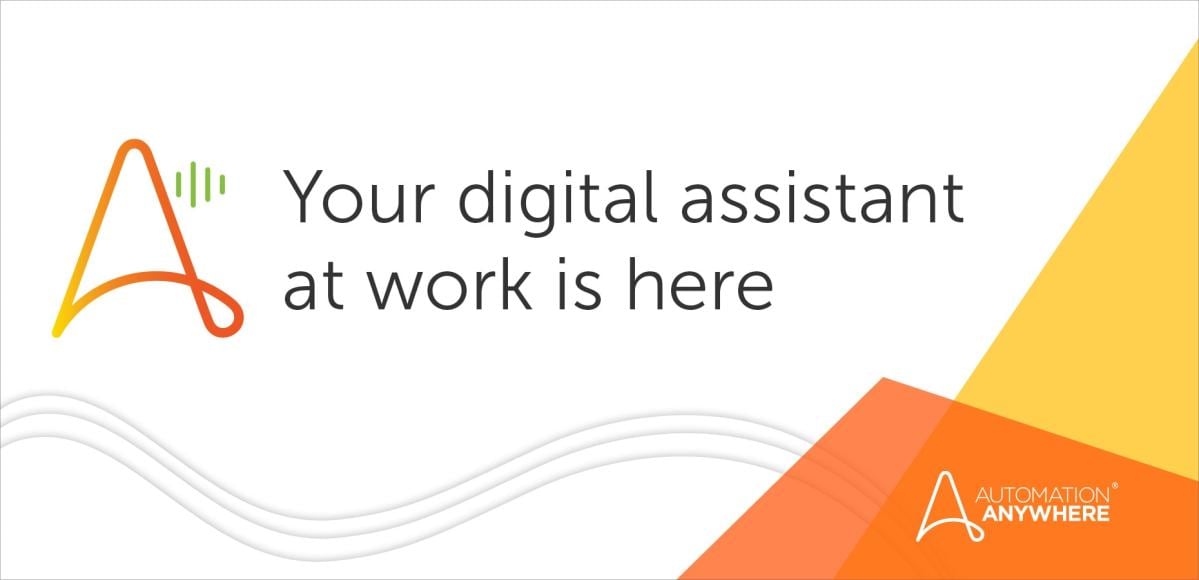- Login
- Search
- Contact Us
-
Have a question? Our team is here to help guide you on your automation journey.
-
Explore support plans designed to match your business requirements.
-
How can we help you?
-
- AI
AI Without the Hype From pilot to full deployment, our experts partner with you to ensure real, repeatable results. Get Started
- Automation Anywhere AI
-
- Solutions
Featured Agentic Solutions
Accounts Payable Invoice automation—No setup. No code. Just results. Accounts Payable
Customer Onboarding Scale KYC/AML workflows. Customer Onboarding
Customer Support Keep queues moving, even at peak load. Customer Support
Healthcare RCM Revenue cycle management that runs itself. Healthcare RCM
- Products
Platform Features
- Agentic process automation (APA)
- Robotic Process Automation (RPA)
- View all Products
-
- Resources
Get Community Edition: Start automating instantly with FREE access to full-featured automation with Cloud Community Edition.
Featured
 Named a 2025 Gartner® Magic Quadrant™ Leader for RPA.Recognized as a Leader for the Seventh Year in a Row Download report Download report
Named a 2025 Gartner® Magic Quadrant™ Leader for RPA.Recognized as a Leader for the Seventh Year in a Row Download report Download report- Become an Expert
- Developer Tools
- Get Support
- View all resources
-
- Partners
Find an Automation Anywhere Partner Explore our global network of trusted partners to support your Automation journey Find a Partner Find a Partner
- Find a Partner
- For Partners
-
Blog
Finally, Automation Can Be Leveraged by Everyone
Share this:
Navigate to content
Congratulations. You’ve implemented Robotic Process Automation (RPA) in your enterprise to help accelerate and streamline business processes and increase employee productivity. But not everyone is taking full advantage of the benefits of software bots, right?
Some people in your enterprise don’t have the time to be brought up to speed on RPA technology. Others are uncomfortable with learning new technology and applications. Others only need to provide guidance or support but have no way to contribute to the automated process.
Introducing the digital assistant
Now, automation can be accessible to everyone in your enterprise—front office, back office, and every office. Even your non-technical business users can directly leverage the Digital Workforce. Automation Anywhere® Robotic Interface (Automation Co-Pilot) makes accessibility possible.
Think of Automation Co-Pilot as your digital assistant at work—similar to Amazon Alexa. It’s easy to use with little or no training and powerful in its results: It can help increase RPA adoption while turbocharging employee productivity across your enterprise.
Customized automation at your fingertips
With Automation Co-Pilot, users can control and use any Automation Anywhere bot in your enterprise through the interface of their choice. Automation Co-Pilot adapts RPA to the way people work. That means your team can use automation in their familiar, daily applications such as Salesforce, Excel, Google Sheets, and more, without spending time switching between multiple applications. Or they can use additional interfaces Automation Anywhere offers—on the desktop or on the web—and easily customize them to make them their own.
They can quickly trigger bots from their application with one click or as a result of an event. The application will serve as the launching point for the automations.
Ready to go
Employees can start using Automation Co-Pilot right away. You don’t have to learn any new, complicated commands. And, it doesn’t require an in-depth knowledge of RPA technology or how to build bots. Users only have to know their application of choice and their business processes.
Your specialist, IT, or citizen developers can create the bots and make them available to anyone in the organization. And Automation Co-Pilot will serve as the go-between with a user-friendly facing.
Empowering your team to do more
Automation Co-Pilot makes automation more accessible and rewarding, without adding complexity. It lets users run and manage RPA bots from any desktop, mobile, application, or web environment. It can gather data from multiple sources and update data to multiple sources—all at once. It can trigger bots for end-to-end automation. And it can protect sensitive data such as personally identifiable information (PII) and systems.
For all types of automations
It’s the perfect complement for attended and unattended automations. For example, what happens when a bot encounters an error or an exception during an unattended session with just RPA? Chances are, the bot will stop until the situation is handled with approval or support. But who will notify the employee that there’s a problem to address? And even if the employee is notified, how will they inform the bot of their decision? Depending on the design, a bot may not provide notifications or receive input, wasting valuable time and reducing productivity.
Automation Co-Pilot ensures humans and bots stay connected. When bots stop or a decision is needed, Automation Co-Pilot guides the users with a record of what a bot has done, recommended action items, and anything else needed to help make the right call on the next steps.
Orchestrating processes
Automation Co-Pilot lets users proactively create process flows and develop escalation plans to address unplanned scenarios, such as mapping out courses of action based on “what ifs” and connecting different people and specialists with bots depending on the exception or error. Automation Co-Pilot acts as the “glue” between users, multiple teams, and bots, facilitating the data management process and ensuring the end-to-end process is followed and completed.
Simply powerful
With all its capabilities, Automation Co-Pilot still keeps automation simple, so that every employee in your company can benefit from your RPA investment. To maximize the ROI and value from your deployment, empower your employees with a digital assistant so they can use automation on their terms.
Your Digital Assistant Awaits.
About Sharon Liu
Sharon is the Senior Product Marketing Manager at Automation Anywhere, focusing on front-office automation and cognitive solutions.
Subscribe via Email View All Posts LinkedInGet to know the Agentic Process Automation System.

For Students & Developers
Start automating instantly with FREE access to full-featured automation with Cloud Community Edition.