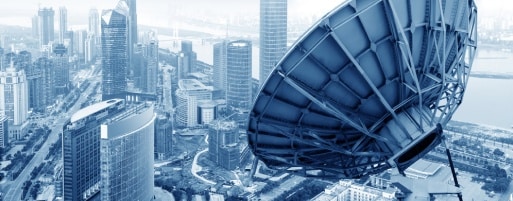Agentic solutions that deliver proven ROI.
Outcome-oriented, designed for business users.
Agentic solutions are purpose-built, governed AI agents that execute high-impact business processes with speed, auditability, and rapid ROI.
Speed to value, at scale.
Delivering instant business results, agentic solutions are designed to deploy fast and keep improving with embedded orchestration, policy logic, exception handling, and human-in-the-loop.
Built for complexity. Trusted to deliver.
Powered by the industry’s first Process Reasoning Engine and made with built-in enterprise safeguards, regulatory requirements, and guardrails. Monitor, manage, and expand agentic automation without code.
Featured agentic solutions
Boost accounts payable efficiency up to 80%
Purpose-built AI agents for accounts payable eliminate errors and fraud, driving 90%+ straight-through processing and letting you scale operations without adding staff.
Cut customer onboarding review time up to 60%
Deploy AI agents made for customer onboarding to automate every stage of know your customer and anti-money laundering, from document intake to risk assessment. You’ll boost compliance, reduce overhead—and process 3x more applications.
Reduce first response time up to 85%
AI agents made for customer support teams keep queues moving, even during peak load, slash escalations by 40%, and stay true to service level agreement to deliver 95%+ CSAT.
Process claims and resubmissions up to 98% faster
From eligibility to denial appeals, AI agents for healthcare revenue cycle management cut rework and automate follow-ups so teams can process 3x more claims with fewer denials, keep accounts receivable days under 30, and reduce write-offs by up to 50%.
Browse solutions
By Industry
By Function
By Technology
But wait, there’s more. Explore agentic process automation
What every workflow has been waiting for
Drive every process at top speed. Erase app and data silos. Orchestrate your most complex, vital processes across systems and teams.
The autonomous enterprise starts now
This is the era of the autonomous enterprise; AI isn’t assisting—it’s executing.
See how it works in real time
Take a look. Agentic process automation means up to 80% of tasks get done faster, smarter, and more cost-effectively.
How can agentic solutions work for you? Let’s talk.

For Students & Developers
Start automating instantly with FREE access to full-featured automation with Cloud Community Edition.