- Login
- Search
- Contact Us
-
Have a question? Our team is here to help guide you on your automation journey.
-
Explore support plans designed to match your business requirements.
-
How can we help you?
-
- AI
AI Without the Hype From pilot to full deployment, our experts partner with you to ensure real, repeatable results. Get Started
- Automation Anywhere AI
-
- Solutions
Featured Agentic Solutions
Accounts Payable Invoice automation—No setup. No code. Just results. Accounts Payable
Customer Onboarding Scale KYC/AML workflows. Customer Onboarding
Customer Support Keep queues moving, even at peak load. Customer Support
Healthcare RCM Revenue cycle management that runs itself. Healthcare RCM
- Products
Platform Features
- Agentic process automation (APA)
- Robotic Process Automation (RPA)
- View all Products
-
- Resources
Get Community Edition: Start automating instantly with FREE access to full-featured automation with Cloud Community Edition.
Featured
 Named a 2025 Gartner® Magic Quadrant™ Leader for RPA.Recognized as a Leader for the Seventh Year in a Row Download report Download report
Named a 2025 Gartner® Magic Quadrant™ Leader for RPA.Recognized as a Leader for the Seventh Year in a Row Download report Download report- Become an Expert
- Developer Tools
- Get Support
- View all resources
-
- Partners
Find an Automation Anywhere Partner Explore our global network of trusted partners to support your Automation journey Find a Partner Find a Partner
- Find a Partner
- For Partners
-
Blog
The 5 Automation Questions Your IT Lead Will Undoubtedly Ask
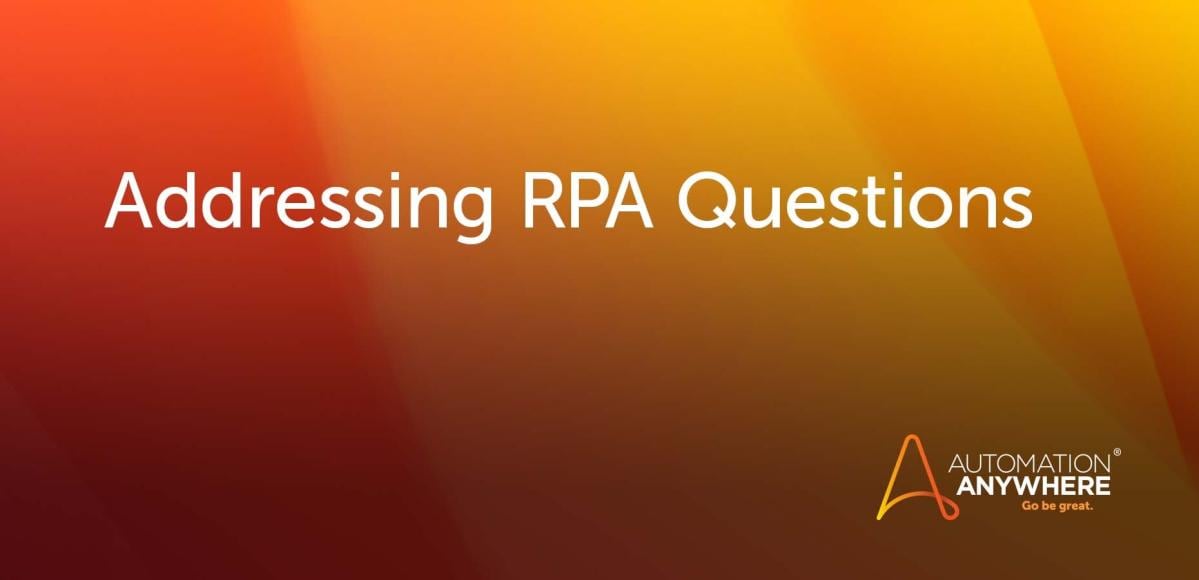
When the ability to use a tool such as automation software becomes available to more people within an organization, it can be an IT lead’s best friend or worst nightmare. Naturally, when vetting software — or simply just considering software — IT will have plenty of questions. Be prepared to answer some of these common questions from your friends in IT in your automation discussions.
Question: If an environment changes and an automated task doesn't work, then what?
Answer: If there’s any “hot button” issue with IT, it’s that of change, and how systems that are brought in can handle and keep up with it. When it comes to back-end systems changing, automation software is ready to respond in several ways.
First of all, robust automation software has error-handling mechanisms built in to catch these issues when they arise. It’s very easy to build logic into the system for scenarios when you want the system to react in a certain way. When systems and environments change, automation software also makes it possible to edit scripts easily without having to rewrite them or re-record automated tasks.
Question: Does the tool identify processes to automate?
Answer: One of the first questions asked as people vet software is simply, “What can we automate?” There are two ways to answer this question.
1. No matter what, you have the best handle on your business and what you do on a daily basis and are, therefore, able to determine what process would be helpful to automate. But, how do you determine what to automate first? Your automation software should include a return on investment (ROI) calculator to determine which of these processes would be most advantageous to automate first, making it easy to prioritize.
2. In addition to ROI calculators, the best way to determine the best automation candidates is to crowdsource your organization for the information. You can use idea generator tools that already exist or — for an even more efficient line from idea to automation — use a tool such as Cumulus, which encourages anyone in your organization to suggest tasks to automate, allows others to vote on tasks, shows time saved by automating that task, and lets you go directly into automating the projects with the most votes/most ROI.
Question: How many different systems can this interact/work with?
Answer: Automation software that uses front-end automation allows you to interact with virtually any type of system since no back-end coding is necessary. And yes, that includes the legacy, dinosaur-status line-of-business systems too.
Question: How accurate is this?
Answer: Paramount in terms of importance for IT teams, accuracy will absolutely come up in your conversations about automation software. Automation software, at its core, answers this question since its main purpose is to save time, lower costs, and reduce human error. There’s a saying that “Automation never takes a vacation,” and it’s true.
Many tasks and processes can run constantly without fail or fatigue. Should errors arise, the system sets off the alarm bells and lets you know right away, preventing you from wasting time or money on an error that might have slipped through the cracks and negatively affected you down the line.
Question: How do we control task creation?
Answer: There are plenty of ways to keep automation from spiraling out of control (or handing the ability to create tasks to novices and then having to step in and intervene anyway). Among the options are:
1. Picking a select group of internal champions who develop automated tasks and processes, and leaving task creation in their hands
2. Distributing runtime (executable) licenses to other people in the company who should definitely be using automation, but not necessarily creating the tasks
3. Using a company’s in-person or online training resources to ensure people who will be creating tasks have a good grasp on how to do it
What are some questions you anticipate your IT department would have about automation?
Get started with RPA.
Share this:
Related Blogs
About Automation Anywhere Staff
Get to know the Agentic Process Automation System.

For Students & Developers
Start automating instantly with FREE access to full-featured automation with Cloud Community Edition.


