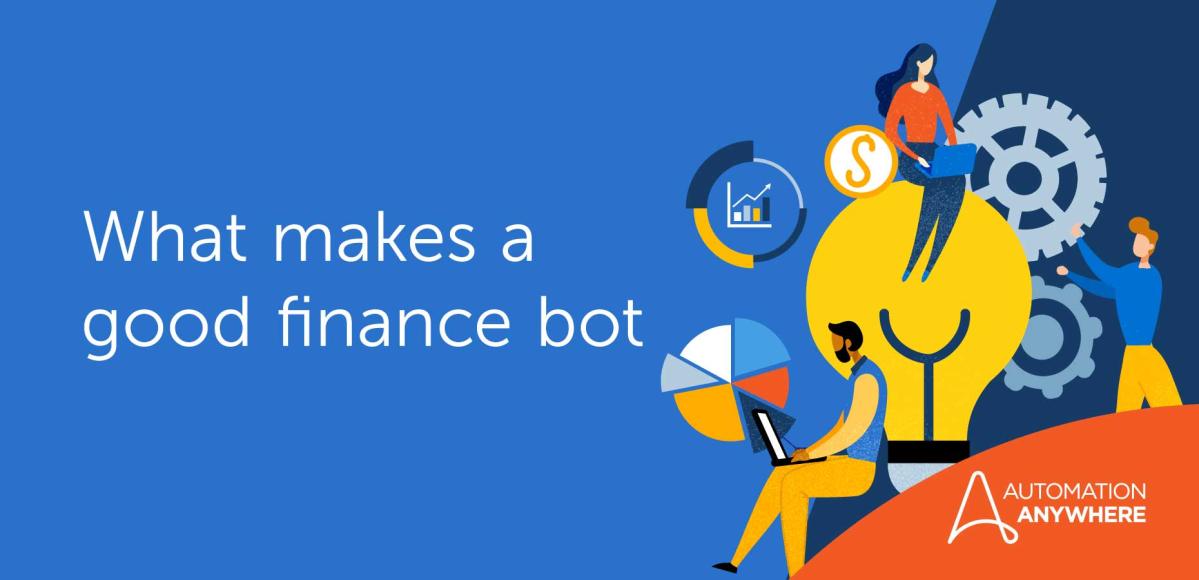- Login
- Search
- Contact Us
-
Have a question? Our team is here to help guide you on your automation journey.
-
Explore support plans designed to match your business requirements.
-
How can we help you?
-
- AI
AI Without the Hype From pilot to full deployment, our experts partner with you to ensure real, repeatable results. Get Started
- Automation Anywhere AI
-
- Solutions
Featured Agentic Solutions
Accounts Payable Invoice automation—No setup. No code. Just results. Accounts Payable
Customer Onboarding Scale KYC/AML workflows. Customer Onboarding
Customer Support Keep queues moving, even at peak load. Customer Support
Healthcare RCM Revenue cycle management that runs itself. Healthcare RCM
- Products
Platform Features
- Agentic process automation (APA)
- Robotic Process Automation (RPA)
- View all Products
-
- Resources
Get Community Edition: Start automating instantly with FREE access to full-featured automation with Cloud Community Edition.
Featured
 Named a 2025 Gartner® Magic Quadrant™ Leader for RPA.Recognized as a Leader for the Seventh Year in a Row Download report Download report
Named a 2025 Gartner® Magic Quadrant™ Leader for RPA.Recognized as a Leader for the Seventh Year in a Row Download report Download report- Become an Expert
- Developer Tools
- Get Support
- View all resources
-
- Partners
Find an Automation Anywhere Partner Explore our global network of trusted partners to support your Automation journey Find a Partner Find a Partner
- Find a Partner
- For Partners
-
Blog
How to Streamline Your Financial Processes with RPA
Share this:
Navigate to content
The days of manually going through check registers, signing bills, and tracking expenses with pen and paper are long gone. Today, businesses utilize financial processes requiring more automation to ensure accuracy and clarity. Robotic Process Automation (RPA) is one such automation tool that can streamline your financial operations.
Gartner predicted that by 2024, organizations could reduce operational costs by 30% after combining redesigned operational processes with hyper-automation technologies. Financial operations are often repetitive, time-consuming, and rules-based, making them ideal candidates for automation.
Automation can enhance accuracy and efficiency while reducing costs. RPA can automate data entry and tasks such as invoice processing and payments and provide real-time visibility into your organization’s spending. Read further to learn how to improve financial processes through RPA.
Putting RPA to work to streamline
1) Define the goal or outcome you want to achieve with RPA
When it comes to financial processes, there are several areas where RPA can be beneficial. Perhaps you want to reduce the time spent on manual data entry, or maybe you want to improve your organization’s accounts payable (AP) process.
Based on the Institute of Finance & Management report, accounts payable automation software saves a company around 80% per invoice. Defining your goal will help you identify the right software bots and determine how to configure them best.
2) Choose the software bots that will complete the task
There are two main types of software bots: attended and unattended. Humans use attended bots to complete tasks, such as when a customer service representative uses a chatbot to answer frequently asked questions. On the other hand, unattended bots work without human intervention, which is the one you’ll want to use for financial processes.
When choosing a bot for your financial processes, consider its:
- Ease of use
- Ability to integrate with other systems
- Capabilities
3) Configure the bots to match your process
The next step is configuring the bot to carry out the task. It includes specifying how the bot will receive input (for example, through an email or an application) and how it will provide output (such as through a PDF or Excel file). You’ll also need to map out the process so that the bot knows what steps to take.
4) Set up exception handling
Even with bots, there will be times when something goes wrong. That’s why you need to set up exception handling—a plan for what to do when an error occurs. It could involve routing the task to a human for manual intervention or creating a report to track the error.
For example, let’s say you’re using an RPA bot to process invoices. If the bot can’t find a match for the invoice in your system, it could create a report detailing the error, which will be sent to accounts payable, so they can investigate and take action.
5) Test and launch the bot
Your bot should work as expected, so you should test it before launching it into production. You can use the data to see how the bot performs various tasks and check for errors. Having the bot tested by someone is also a good idea to see if there are any issues.
A valuable tool to keep business humming
While RPA is not a silver bullet that will solve all of your financial woes, it can be a valuable tool to streamline and improve your processes. It can improve accuracy and efficiency while reducing costs, giving you more visibility and control over your organization’s finances.
See What RPA Can Do for Your Operation.
About Automation Anywhere Staff
Get to know the Agentic Process Automation System.

For Students & Developers
Start automating instantly with FREE access to full-featured automation with Cloud Community Edition.