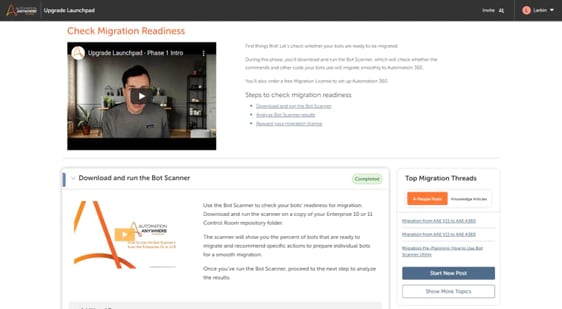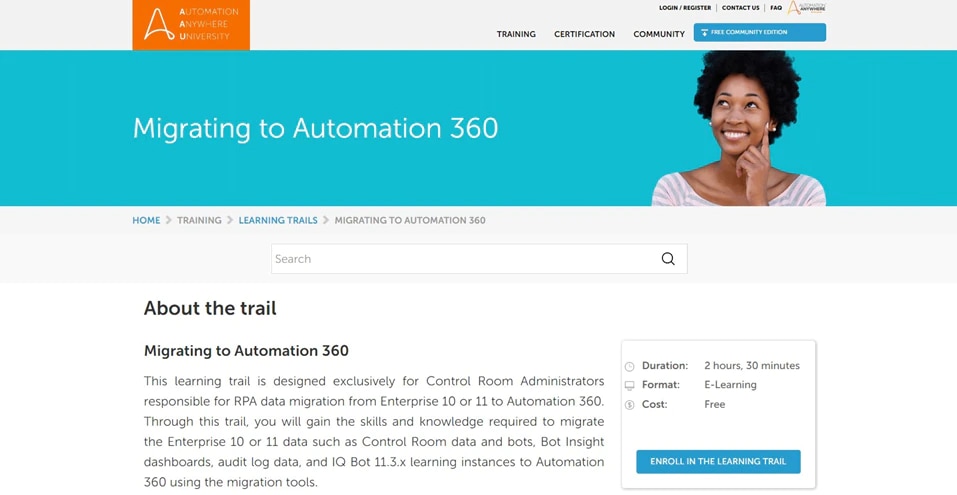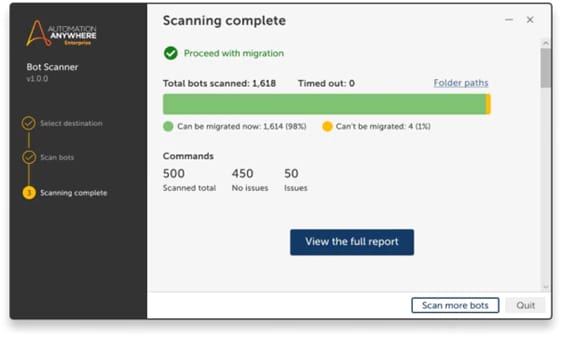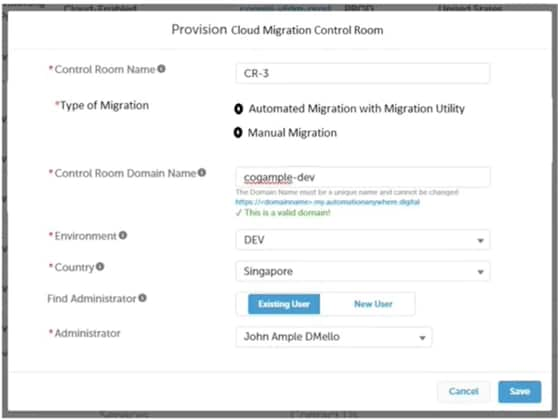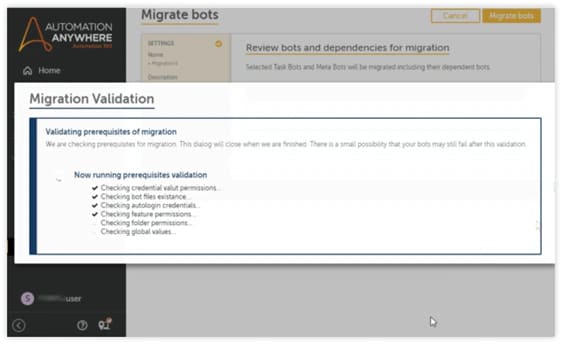With the collaboration between our partners and RPA team, we were able to successfully migrate more than 100 bots to the Automation 360 platform, and achieve an ROI that proved how essential RPA is to the bank.
Yousef A. Alabdulkareem,
Head of Business Analysis & RPA, Arab National Bank.